Restore your password

Trying to provide you better service we have updated our store platform. We've transferred all accounts including contact details, addresses and personal discount as well. However passwords are private and encrypted so it wasn't transferred.
To access updated store you should update your password on our website. Please follow these simple steps:
1 Click “Account” button on the main page and choose “Sign in” option
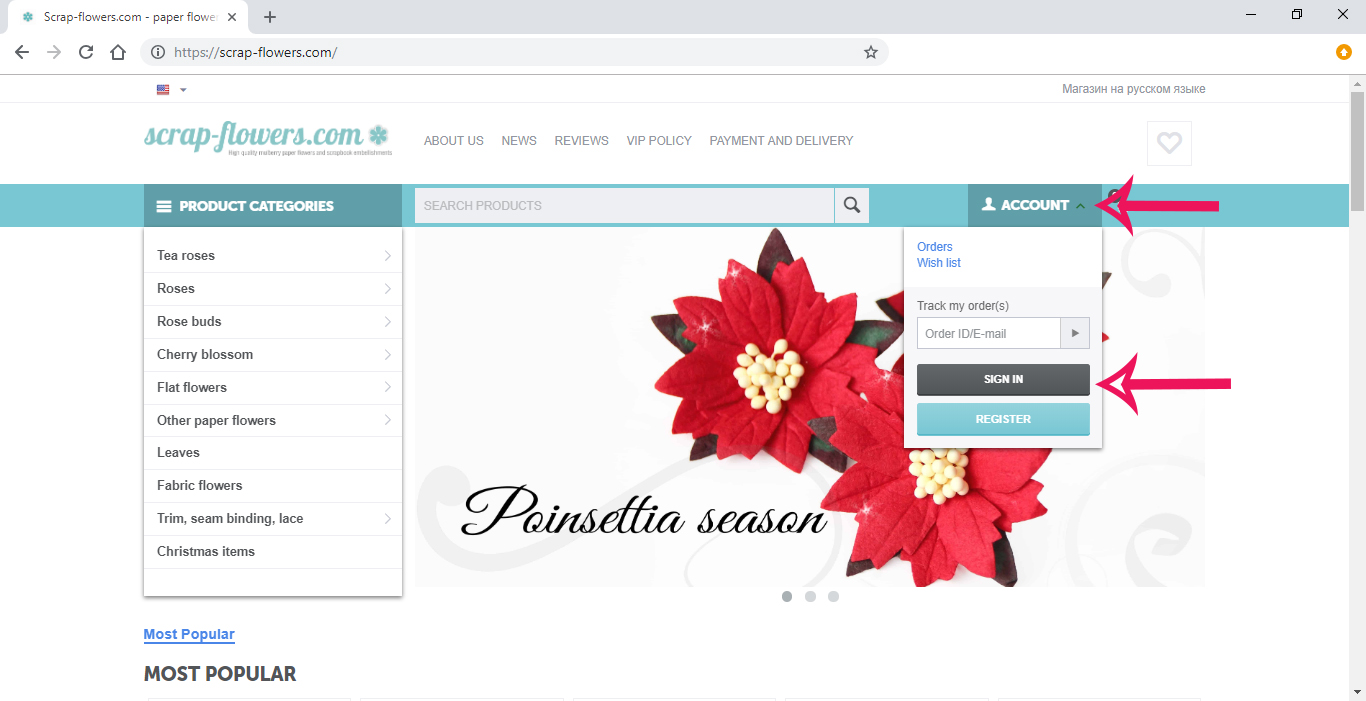
2 Click “Forgot your password?”
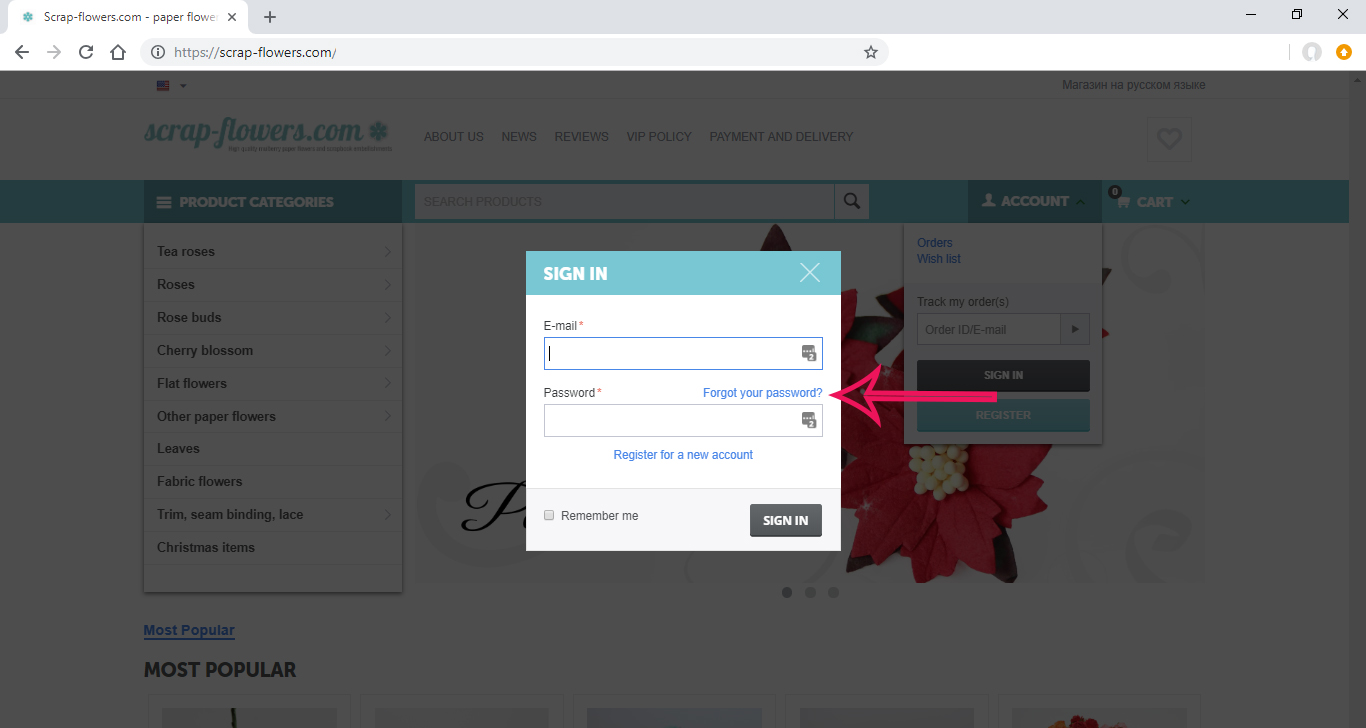
3 Type your email address ans click “Reset password”. Please use the same email address as you used signing in to our website.
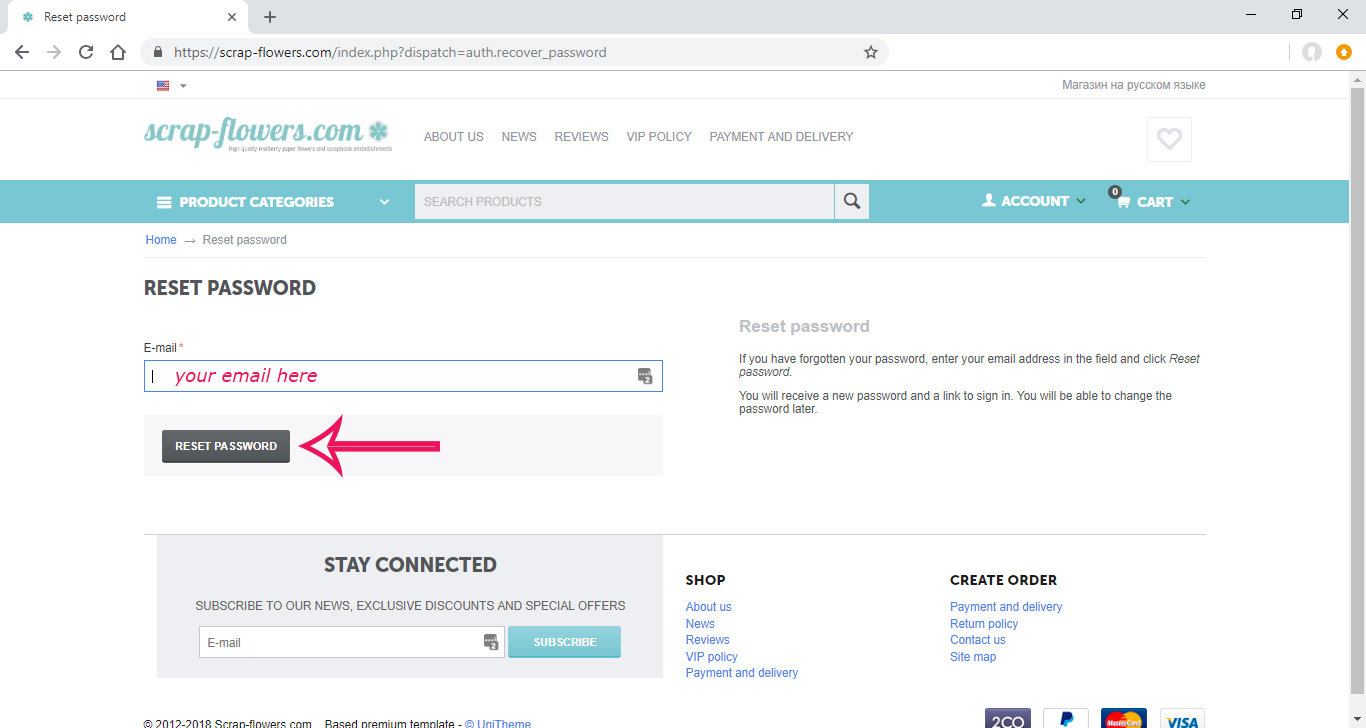
4 Within a few minutes you should receive an email from us with a link to reset your password. Follow received link
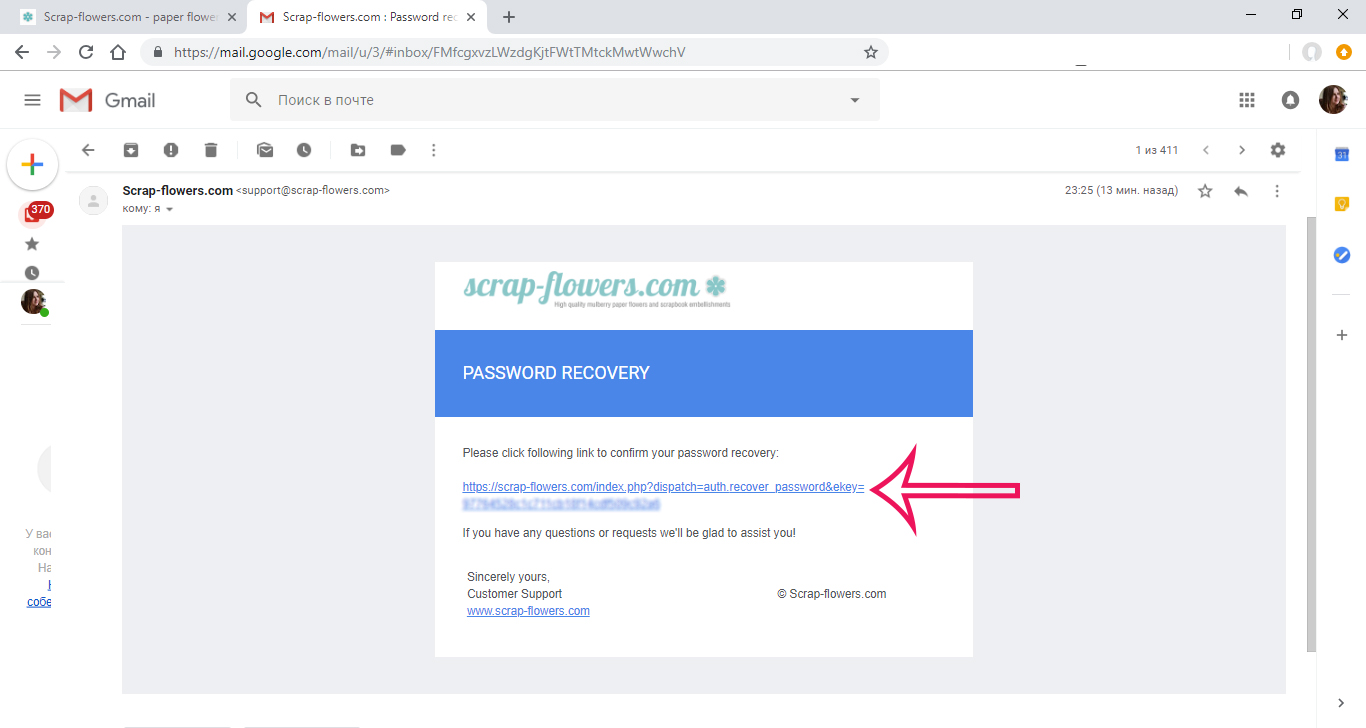
5 Click “Continue”
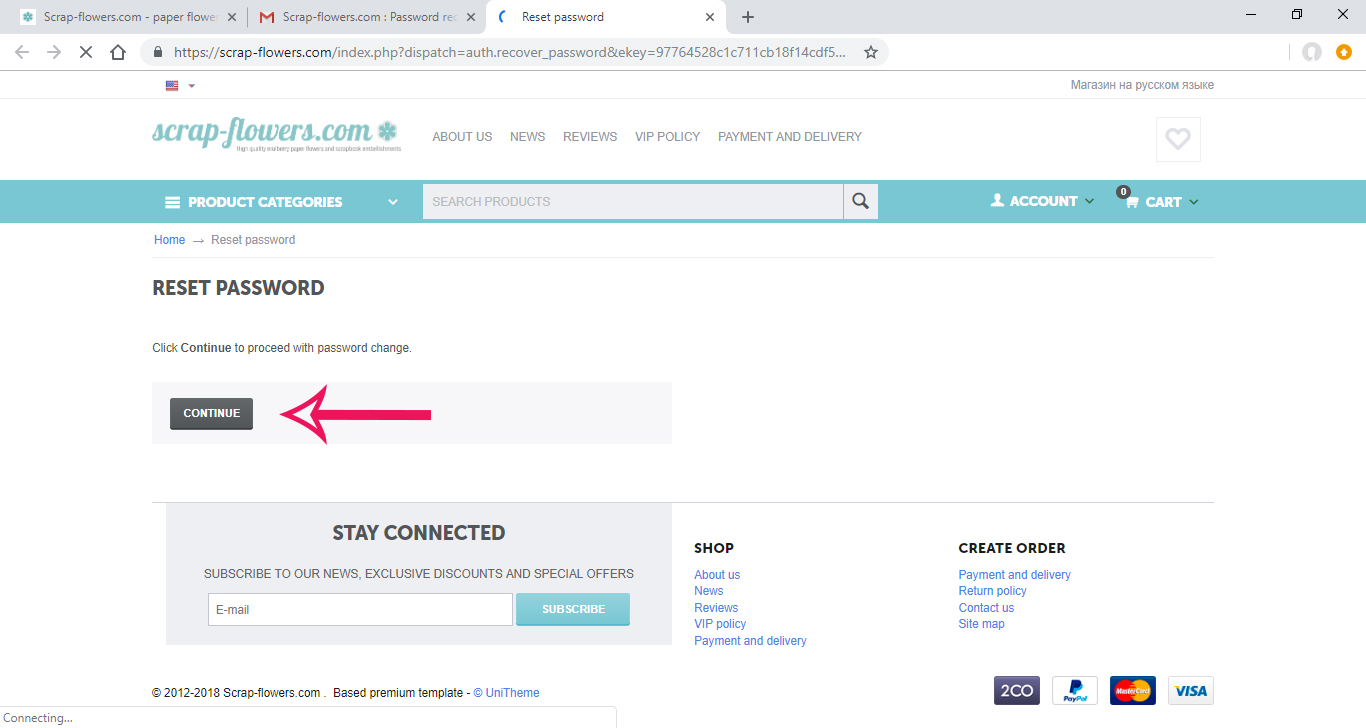
6 Now you can set a new password for your account
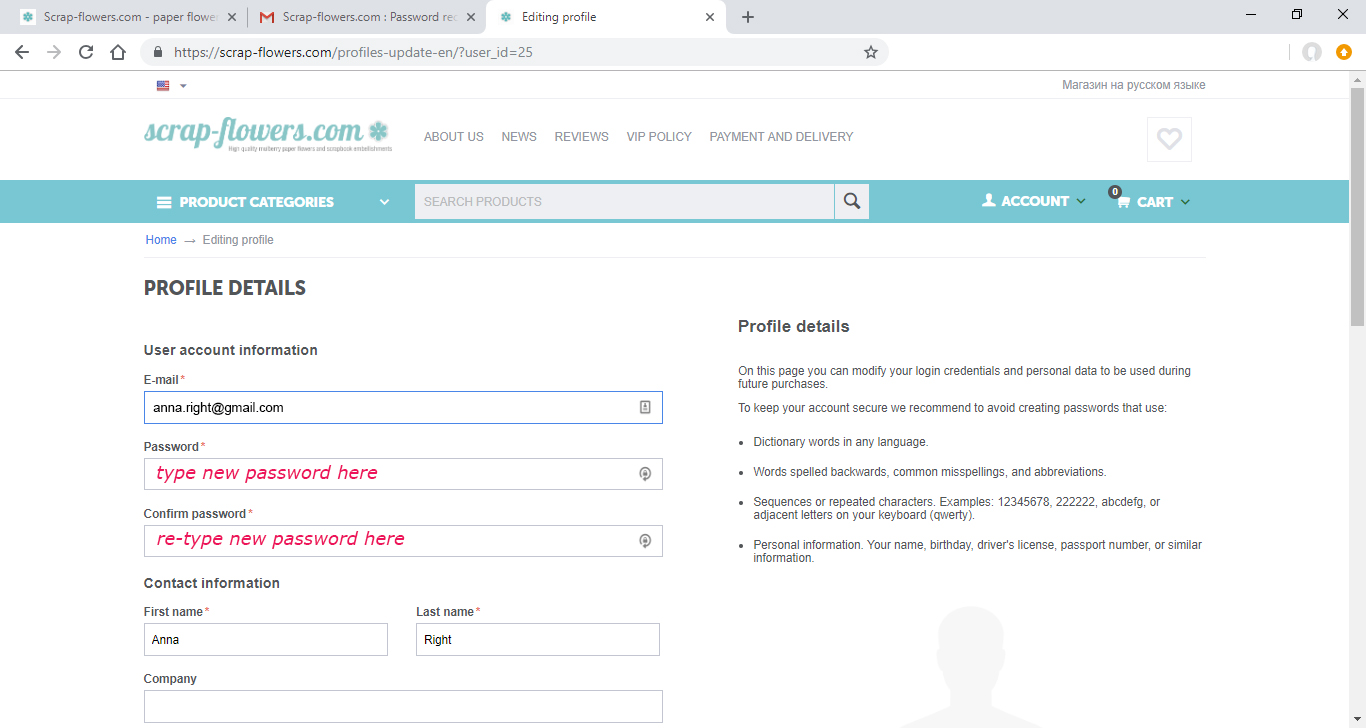
7 You may also update your shipping address on the same page if needed
8 When everything is done just click “Save”
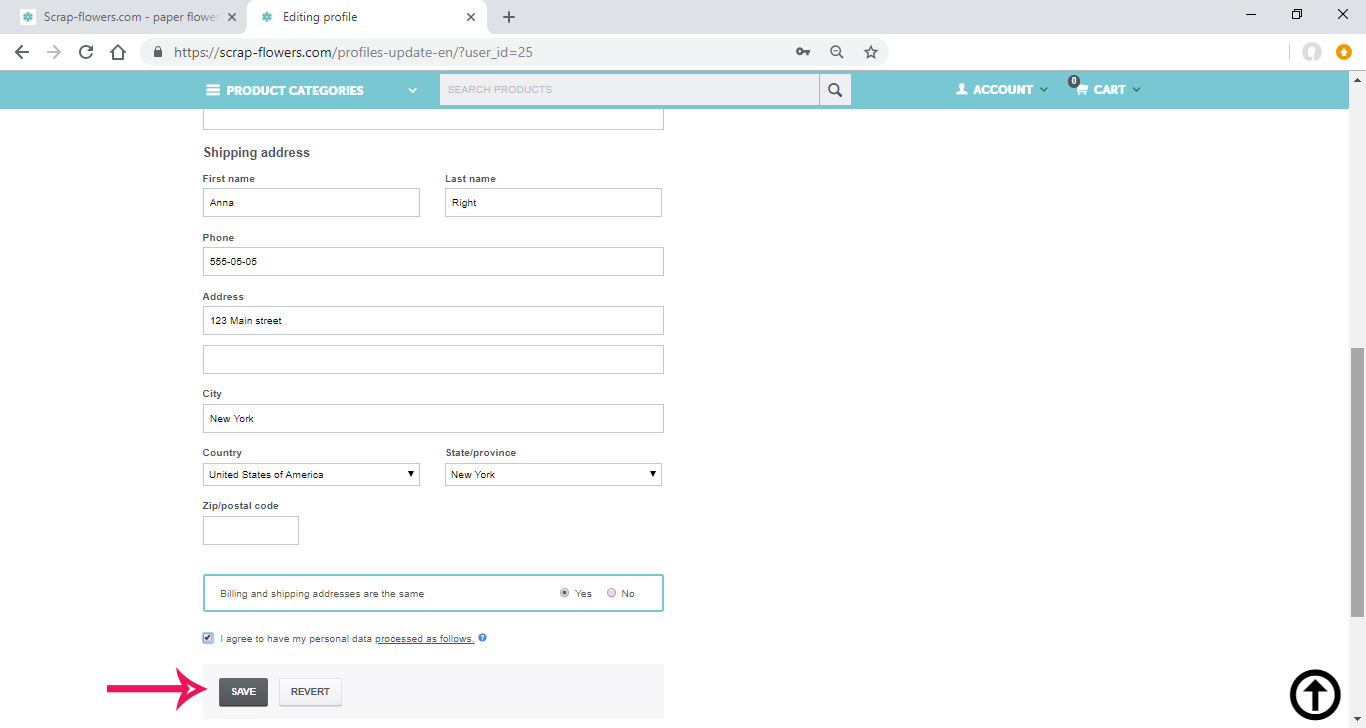
Now you may log in to your account with a new password:
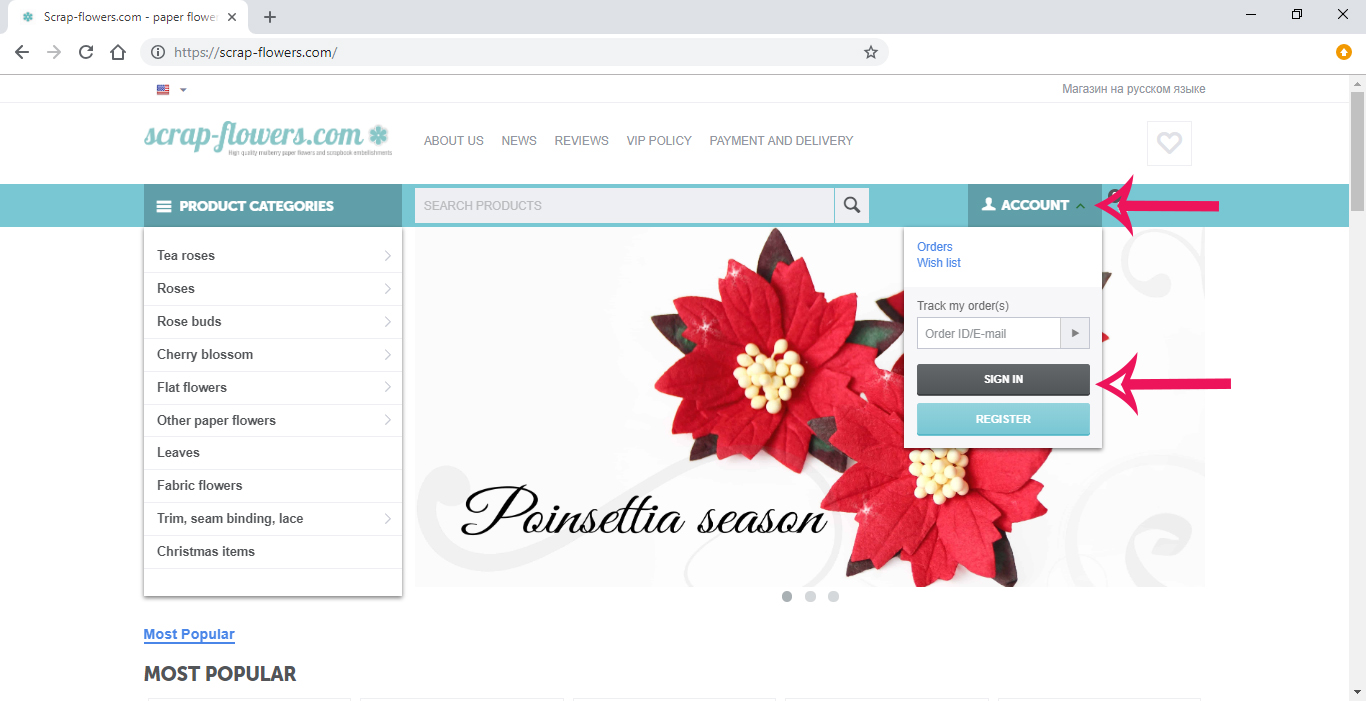
If you can't reset your password or if you don't remember that email please contact us first for assistance! We will check your account details and notify you. No need to create a new account!
We wish you happy shopping and will be glad to assist you if you have any questions!