Latest updates
10/11/2018

Let's us tell about our new website options!
You'll find all categories in the menu on the left side of a screen. Simply hover over category line to see subcategories
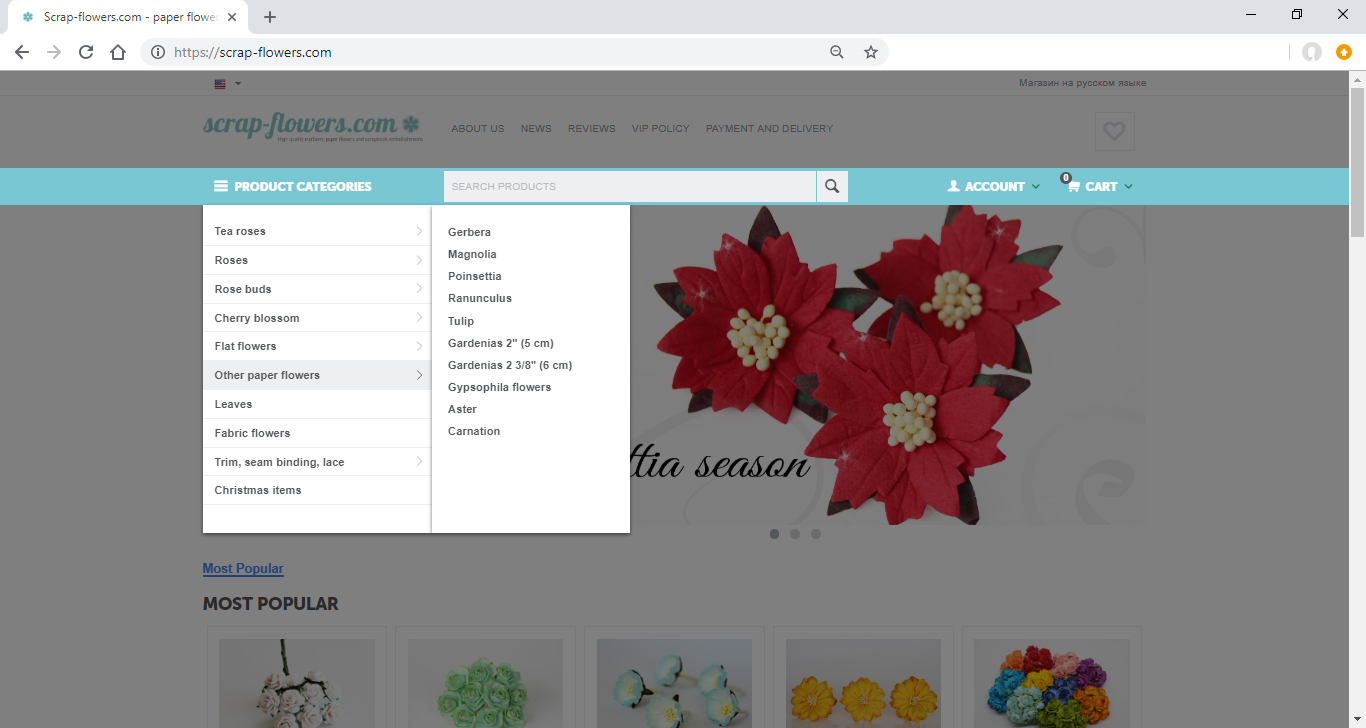
Browsing items in any category hover over any item to see more details about it. To add one or more packs of any item to your shopping cart just click on the cart icon
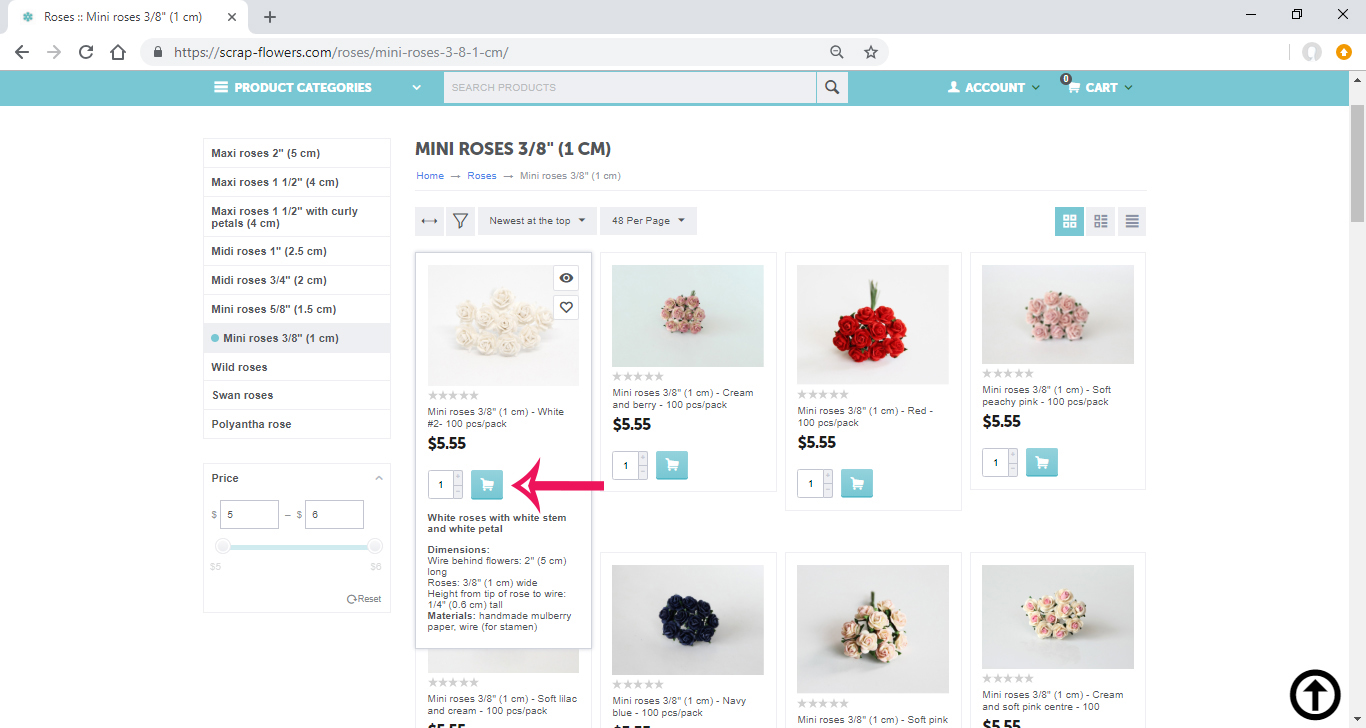
If you'd like to see quantity in stock just hover over an item and click an “eye” icon in a right upper corner of an item
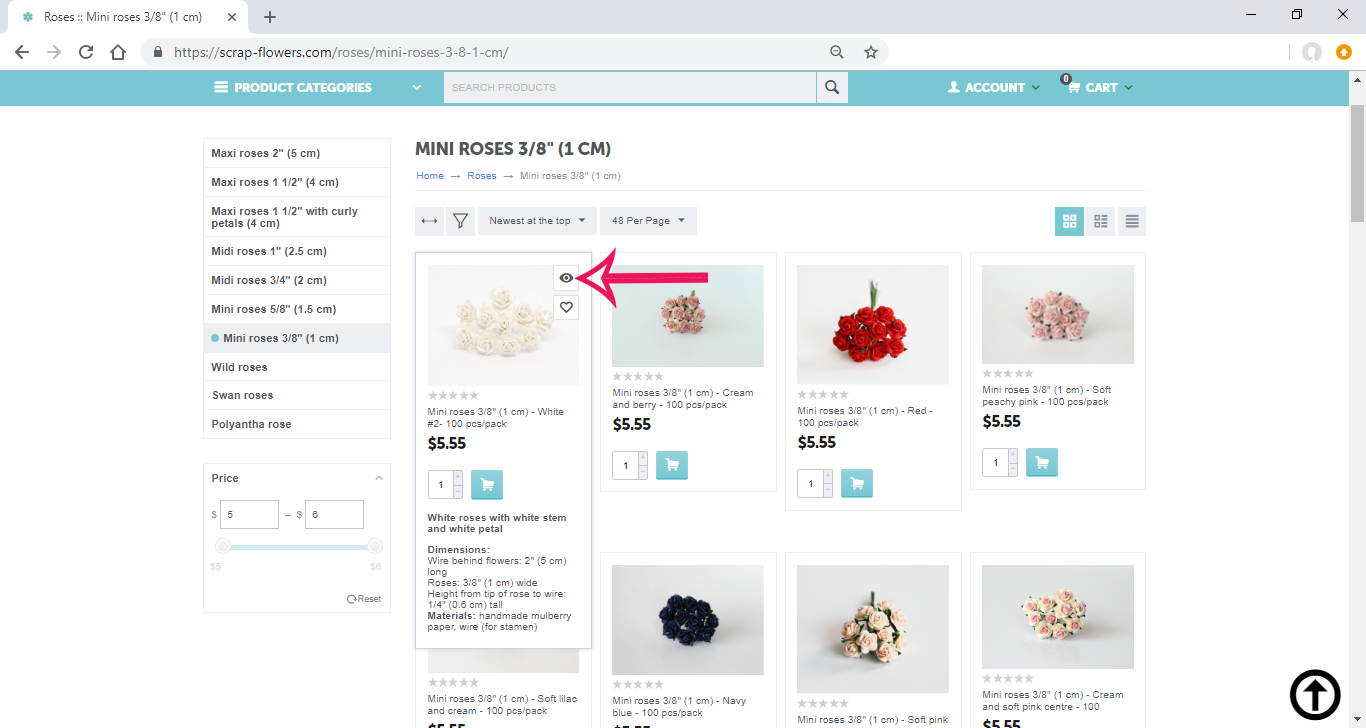
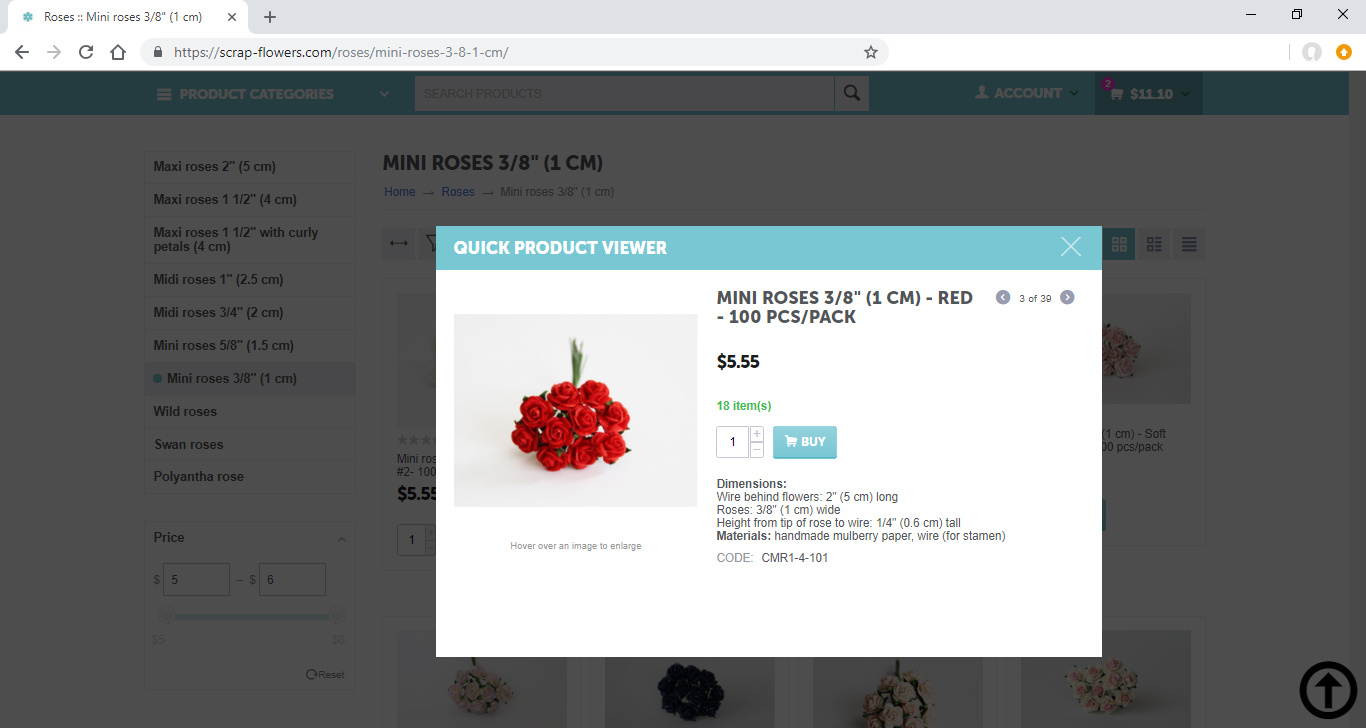
Also you may add items to your wish list to check it or order later
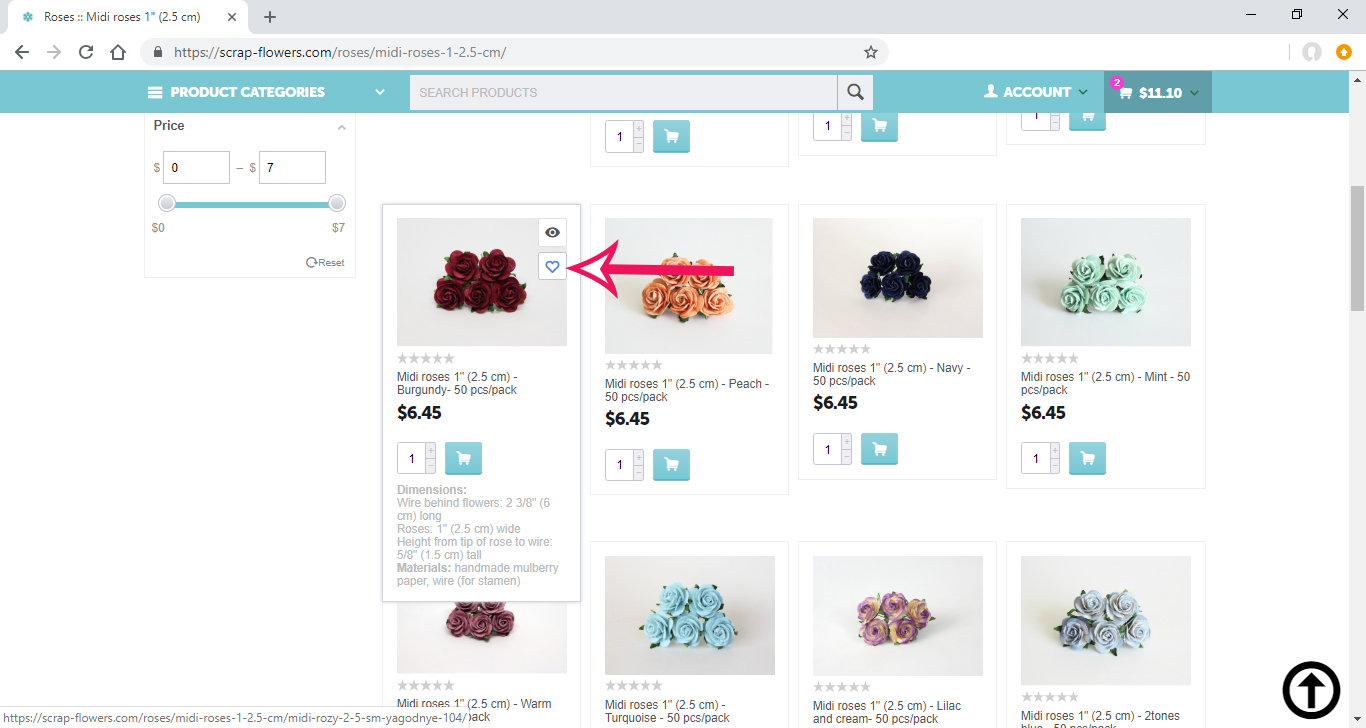
To view and manage your wish list click Heart icon on the upper right corner of any website page
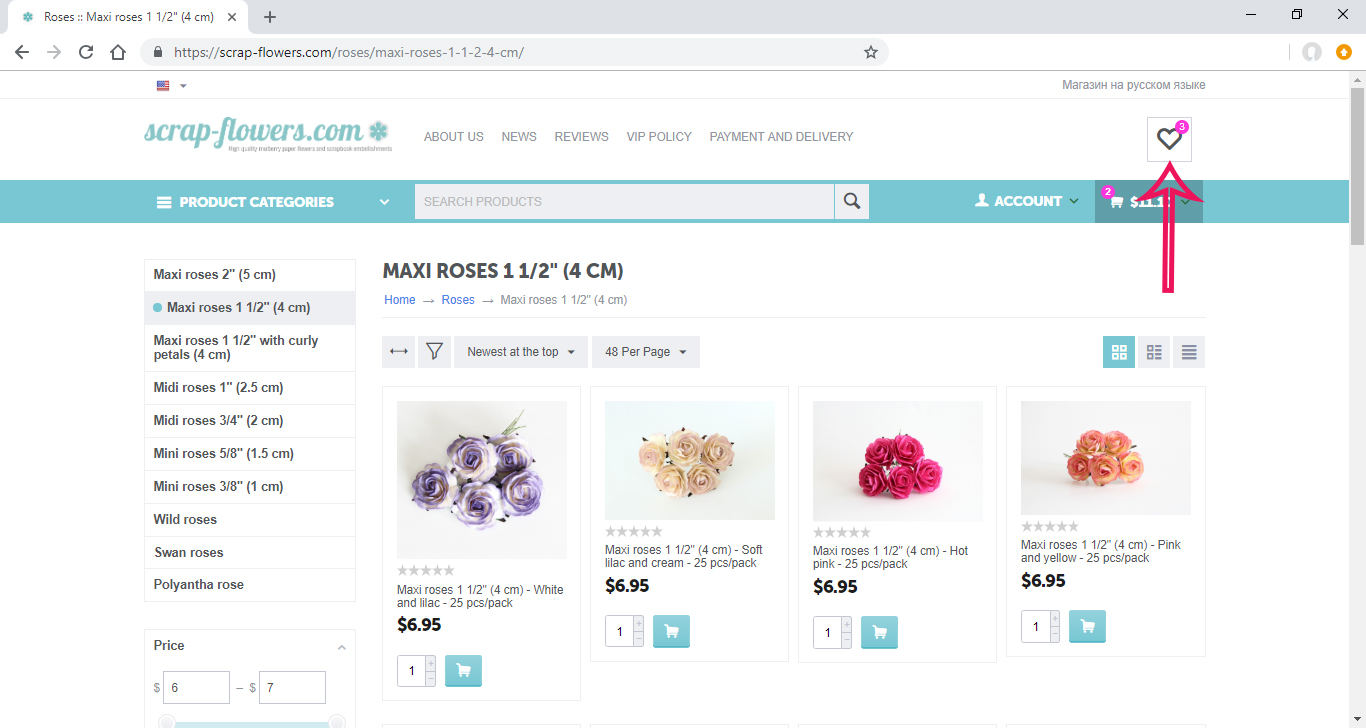
We wish you happy shopping and will be glad to assist you if you have any questions!